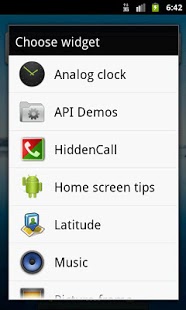HiddenCall - hide your Number 2.7.97
Free Version
Publisher Description
HiddenCall enables you to turn on or off Caller ID submission with just one click.
With HiddenCall you may hide your phone number while calling and have anonymous calls made easy.
With HiddenCall there is no long lasting or complicated searching for settings anymore!
The system defaults are not changed by the Widget but every call will have a prefix added to it so it reflects your latest choice for number submission.
PLEASE change the code for hiding the caller ID in the settings menu if necessary!
On Verizon network the block code is *67 and the transmitting code is *82.
HiddenCall does not work on dual-sim Smartphones!
HiddenCall does not work with Google Voice!
##############################
If you have problems like outgoing calls are blocked, then please activate/deactivate the "alternative widget function" in the menu "error handling".
After upgrading your Android-OS, please restart your phone.
##############################
To add the Widget on Homescreen please follow these instructions: http://google.about.com/od/socialtoolsfromgoogle/ss/how-to-add-android-widgets.htm
or watch our video:
Android 2.x: http://youtu.be/3eqIdvMhqb4
Android 4.x: http://youtu.be/G2AlakB3inc
New features and amazing functions!
Take a look at a few videos to HiddenCall: http://goo.gl/U8GI5
Features:
★ Widget with a maximum of 6 operating modes:
★ Hide Caller ID for all calls
★ Always submit Caller ID
★ Hide Caller ID for next call only
★ Hide Caller ID for all calls except for numbers from your phone book (PRO Version)
★ Show Caller ID for selected contact groups (PRO Version)
★ Change the notification messages (PRO Version)
★ Widget always shows the selected operation mode
★ you can change the GSM-Code prefix
★ Notification for the current status can be set up into notification bar
★ Visually impaired people with color-blindness can recognize symbols easily
★ Admin-UI mit many settings
★ clean the call log from the prefixes
##############################
Note: As we cannot contact users through the Google Play comment section, if you encounter any technical issues, you can get in touch with me by write a message in Google Groups (https://groups.google.com/d/forum/android-app-hiddencall) or send an email.
If you'd like to request a new feature or have any ideas/wishes please feel free to contact me.
In case you may encounter any bugs please send a mail to andre.woelfing@gmail.com before leaving a negative review. I'll be glad to fix any bug asap!
!!!ATTENTION!!!
This app is NO SPYWARE although it requires extensive permsions. In case of doubts you may request the source code for checking it yourself. The Internet permission will only be used in the free version for the advertisement.
Required permissions:
- full internet access -> there are few advertisements in the admin-ui
- intercept outgoing calls -> hiding your caller id works by adding a prefix to the dialed number
- read and write contact data -> after your call has finised the dialed prefix is removed from the list of recent calls
- read phone state and identity -> after your call has finished the dialed prefix is removed from the list of recent calls
About HiddenCall - hide your Number
HiddenCall - hide your Number is a free app for Android published in the Telephony list of apps, part of Communications.
The company that develops HiddenCall - hide your Number is devarc-IT. The latest version released by its developer is 2.7.97. This app was rated by 2 users of our site and has an average rating of 4.0.
To install HiddenCall - hide your Number on your Android device, just click the green Continue To App button above to start the installation process. The app is listed on our website since 2015-01-03 and was downloaded 308 times. We have already checked if the download link is safe, however for your own protection we recommend that you scan the downloaded app with your antivirus. Your antivirus may detect the HiddenCall - hide your Number as malware as malware if the download link to de.devarc.anoncall is broken.
How to install HiddenCall - hide your Number on your Android device:
- Click on the Continue To App button on our website. This will redirect you to Google Play.
- Once the HiddenCall - hide your Number is shown in the Google Play listing of your Android device, you can start its download and installation. Tap on the Install button located below the search bar and to the right of the app icon.
- A pop-up window with the permissions required by HiddenCall - hide your Number will be shown. Click on Accept to continue the process.
- HiddenCall - hide your Number will be downloaded onto your device, displaying a progress. Once the download completes, the installation will start and you'll get a notification after the installation is finished.